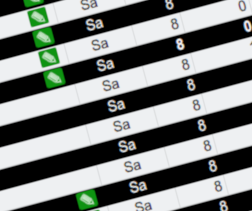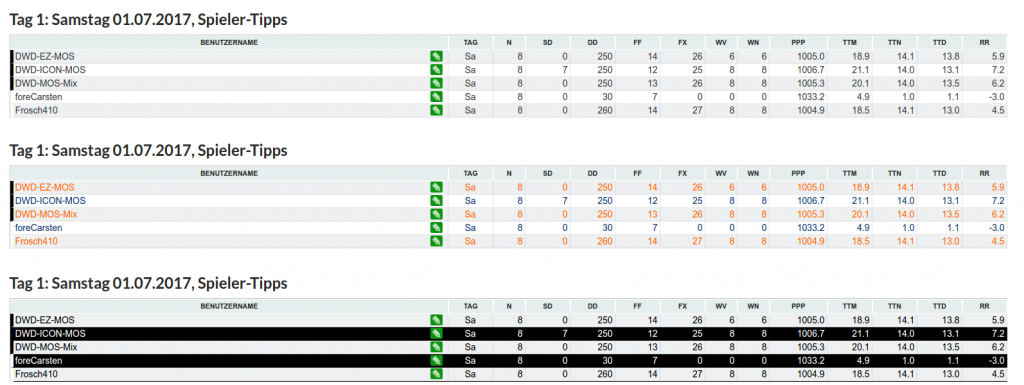I’ve just added two new small features. As soon as you are logged in you’ll see your username top right of the page in the black bar. When clicking on it you’ll be forwarded to the user-settings-page. This page now provides two wetterturnier-related options.

Bet-form orientation
This option allows you to set your personal default. The ‘overall default’ is the portrait mode. However, if you prefer the landscape mode simply change and save the setting here. It is still possible to switch the orientation on the front-end by clicking on the “switch orientation” button or by simply pressing “x” once on your keyboard if needed. Available options:
- portrait (which is still the overall default)
- landscape
Table styling
Our ww75 once mentioned that the contrast of the tables seems to be relatively low and it will be relatively hard to read the information. There is now an option to change the user-specific default table styling. At the moment three different options are available. The overall default is the same relatively neutral one with a lot of white. However, you can now switch to the two alternative styling’s called “contrast” and “orange-blue” (see below):
- default: the neutral white design
- contrast: brutal contrast (don’t take this too serious!)
- orange-blue: a version similar to the old wetterturnier